With a traditionally installed BASIC implementation, that BASIC implementation is software installed on your computer. And every BASIC program you create is in a file.
BASIC Anywhere Machine is a TiddlyWiki instance (specifically, an instance of TiddlyWiki 5.2.3).
Because it is a TiddlyWiki instance, everything that makes BASIC Anywhere Machine work, and every BASIC program you create in it, are all part of the one HTML file that is TiddlyWiki.
As you work on some project in TiddlyWiki, like any project with some other BASIC, it is a good idea to save what you are doing every once in a while (and when you are done!)
But your web browser's "file save" will not work correctly. You have to use the TiddlyWiki save mechanism, which actually triggers the browser "download" functionality. Your "save" is a download of a new version of BASIC Anywhere Machine (the one that exists in your browser window/tab) with whatever changes you've made since you opened it in your browser (your programs are now part of your instance of BASIC Anywhere Machine.)
So you download it for the first time (say after opening my hosted version of BAM) by pressing BAM's save button in the top-left(ish) corner and you save it to a USB thumbdrive. Next time, you open your copy of BAM from the thumbdrive.
As you work away and decide to save, you press that save button and make a decision: overwrite the already existing file on your thumbdrive, or save it with a new name (there or somewhere else.)
The TiddlyWiki saving mechanism is a little bit clunky because it is always a download with a decision to make.
There are "helper tools" to make saving more like traditional software.

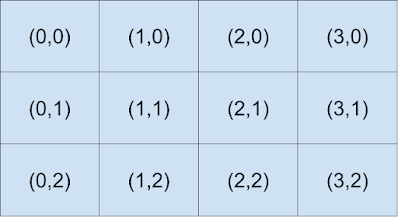




.png)





